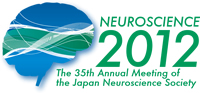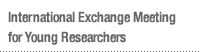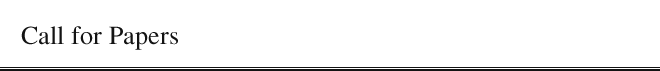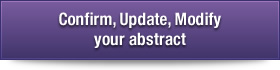Submissions are now being invited for regular presentations (oral presentations and posters).The application procedure for presentations can only be completed online via the Internet.
In order to register your presentation abstract you must first complete advance registration procedures.
Note that abstract submission will be closed earlier than advance registration.
The deadline for Abstract submission has passed.
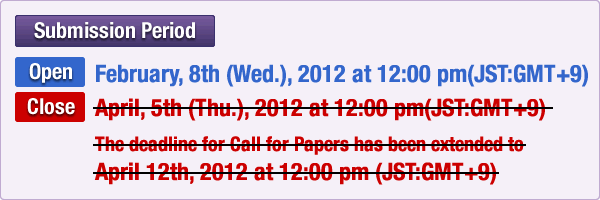
Online advance registration and abstract submission is required for non-member symposium speakers also. Symposium organizers are expected to notify them of this necessity.
*For Travel Award Applicants, register from [ >>>“Travel Award” ]page.
Requirements:
- The first author is considered as a presenting author.
- The first and presenting author must be a member of Japan Neuroscience Society (JNSS). A membership number is required to enter for online registration. If you are a non-member but will be the first and presenting author, please apply for a membership immediately.
- For those who are currently applying for membership and submit an abstract, choose " In the process of acquiring membership" and leave the membership number box blank.
- For those who are behind in payment of membership fee may be rejected his/her presentation abstract. Please make sure not to forget to pay the membership fee.
- One may submit only one abstract as the first and presenting author including a symposium presentation.
- To encourage more researchers for those who are in neuroscience related field to participate the symposium, a membership is not required if you are an invited speaker.
To apply for a membership is highly appreciated. - For those who are in neuroscience field must be a member of JNSS even if you are an invited speaker. If you are a non-member, please apply for a membership immediately.
- If you halt your membership for some reasons, such as living abroad, please make sure not to forget to activate the membership before your presentation.
Language:
- Abstracts must be written in English.
- Plenary lectures, Special lectures, Award lectures and symposia will be presented in English. Japanese may also be used during question and answer sessions, however.
- With some exceptions, general oral presentations will also in principle be given in English (we are strongly encouraging presentations in English from the standpoint of the internationalization of the Meeting). Japanese may also be used during question and answer sessions, however.
Presentation of papers at the meeting
- The author can indicate preference for either oral or poster presentation at the time of abstract submission. However, the final decision of presentation style is made by the Program Committee, and your understanding and corporation are highly appreciated.
- Oral presentation
- Oral presentation can be made in English.
- The time allocated for general oral presentation is 15 minutes (It is subject to change depending on the number of presentations).
- Only PC projectors are provided.
- Bring your own PC for presentation. The computer to be used for presentation must be equipped with a D-sub-15 pin video output. Please be sure to bring the necessary converters for your computer if necessary.
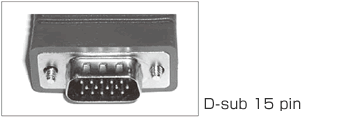
- Poster presentation
- Posters will be made in English, and you may add a summary in Japanese.
- Poster size will be announced later on the Neuroscience2011 Web site.
- Presentation at Symposium(For the designated speakers only)
- Presentations should be made in English.
- Select the theme of the symposium in which you will give a presentation.
- Consult with the symposium organizer for the time allocated for your presentation.
- Bring your own PC for your presentation. The computer to be used for presentation must be equipped with a D-sub-15 pin video output. Please be sure to bring the necessary converters for your computer if necessary.
- Some oral presentations may be added to a symposium if it is on a similar subject. In this case, the program committee will contact each organizer in advance.
Notification of acceptance / rejection
- The Program Committee will make a final decision of acceptance/rejection. A notification of acceptance/rejection and the date, style and location of your presentation, etc., will be sent to you by email around the end of June.
The Program Committee may contact you to confirm information detailed in your symposium presentation abstract.
Submission procedures
- You must have completed advance registration before submitting an abstract for a presentation.
Click the Advance Registration & Abstract Submission button on the Call for Papers screen, or click the Advance Registration button on the Registration screen.
If you are in the process of applying for membership of JNSS and want to submit an abstract, select "In the process of acquiring membership" and leave the space for membership number blank.
If you are a member of a symposium panel who is not a member of JNSS, select Non-member symposiast and complete the procedures leaving the space for membership number blank. - After finishing advance registration, a button will be displayed stating Abstract Submission .
Click this button to proceed to the Abstract Submission screen. Abstract submission is made using the online submission system. Please note that the abstract submission system and the advance registration system are different kinds of system.
If you finish the session without submitting your abstract after completing advance registration, or the abstract submission is interrupted before it was completed, log in to Advance Registration & Abstract Submission at the bottom of this page and click the hyperlink “Confirm” and then “Abstract Submission” button. Your login ID (E-mail address) and password are required to log in. - Follow the directions on the Abstract Submission screen, and fill in the required fields.
- The items you are required to fill in are as follows: Preferred presentation style and names of authors (no more than 20 authors), affiliated institutions (no more than 20 institutions), contact telephone number and e-mail address, research category, title of presentation, main text of abstract, research funding, compliance, whether the presentation can be cited or publicized, and whether any conflicts of interest exist.
- The total number of characters for authors, institutions, the title and the body (including space) must be less than 2,500.
Please note that any submissions over the character limit or exceeding the maximum number of listed authors will not be accepted. After all required fields are filled in, click "Next" so that you can confirm the number of characters you entered. - After finishing the registration of your presentation, an automatically generated presentation registration number and a password you set will be displayed. This presentation registration number and password are required when amending your presentation or sending an inquiry to the Secretariat. Print out the page or save it to your computer's memory to be sure to keep them safe. After you have registered your presentation, an email will be automatically generated to you confirming its receipt. If you have nt received such an e-mail within 60 minutes, your abstract may not have been received. Please check and register it again if necessary.
Modify and update your abstract:
- Abstracts may be changed only while the call for papers is underway. Click the Modify, Update, Delete your Abstract button on the Call for Papers screen, and use your presentation registration number and password to log in.
- After the end of the call for papers, no amendments, changes, or additions whatsoever to the abstract text, authors (either first author or co-authors), or affiliations are permitted. Please take great care to ensure that no mistakes are made in affiliations and that no important co-authors are omitted.
- After you have finished abstract submission, any corrections you make to the information you registered in the Advance Registration page will not be reflected in your abstract. If you do need make any amendments, please be sure to do so separately in both places.
Notes
- Please be careful not to be confused that ID and password for the advance register system and ID and password for the abstract submission are different. We will not be able to answer any question because of the security reason.
- The abstract will not be edited and will be published as the submission is. So please be sure how to write your abstract.
- Speaker must receive the agreement from co-writers.
- The online abstract submission is consisted by the original system. We would recommend you to browse with after Microsoft Internet Explorer 7 with Windows and after Safari4.0 with MacOS.
- This system partly uses JavaScript, please activate and enable JavaScript on your computer.
- After the deadline, we do not accept any correction and addition in any reason.
Data Entries
- The items you are required to fill in are as follows: Presentation style and names of authors (no more than 20 authors), affiliated institutions (no more than 20 institutions), contact telephone number and e-mail address, research category, title of presentation, main text of abstract, research funding, compliance, whether the presentation can be cited or publicized, and whether any conflicts of interest exist.
- Please refer your presentation category from "List of Category".
- Use a full block style (not leaving a space at the beginning of the first line) when you fill in "Abstract Body". The total number of characters for authors, institutions, the title and the body (including space) must be less than 2,500.
Entering symbols, Greek Letters and other special characters
- Symbols and Greek Letters shown below have to be entered using the respective codes from the list of "Abstract Body" on registration site. (You may cut and paste from the list.)
< >→←↑↓% ‰ Å+-±×÷=≠≒≡≦≧∞∽∝⊆⊇⊂⊃∪∩∧∨
αβγδεζηθικλμνξοπρστυφχψω~℃
ΑΒΓΔΕΖΗΘΙΚΛΜΝΞΟΠΡΣΤΥΦΧΨΩ - Follow the instructions below for special characters. These are also available on the registration site for you to cut and paste.
- Superscripts:<SUP></SUP>
Example : Na<SUP>+</SUP>=Na+
- Subscripts: <SUB></SUB>
Example : H<SUB>2</SUB>O=H2O
- Italics: <I></I>
Example : <I>c-fos</I>=c-fos
- Bold : <B></B>
Example: <B>AAA</B>=AAA
- Underline : <U></U>
Example: <U>BBB</U>=BBB
- Superscripts:<SUP></SUP>
[Note]
If you want to use "<" or ">" in your abstract (e.g. p<0.05), in order to distinguish special character codes "< > "explained above from simple uses of "<" or ">", please enter the codes of ">" for ">" and "<" for "<".
Example: p<0.05=p<0.05
Abstract Submission
For inquiries abstract submission:
The Japan Neuroscience Society (JNS)
Hongo Bldg., 9F, 7-2-2 Hongo, Bunkyo-ku, Tokyo 113-0033, Japan
Tel +81-3-3813-0272 Fax +81-3-3813-0296
Email: abstract@jnss.org